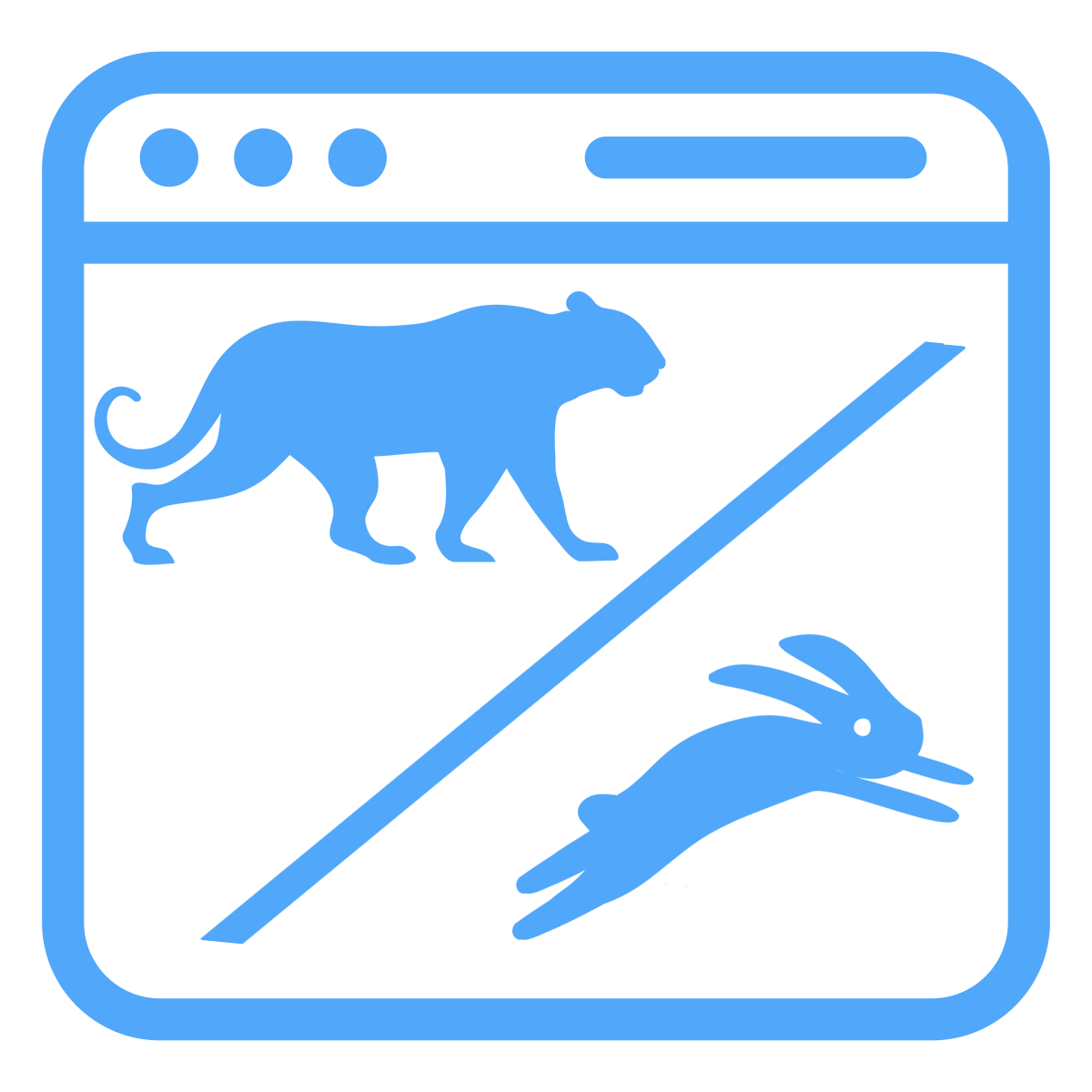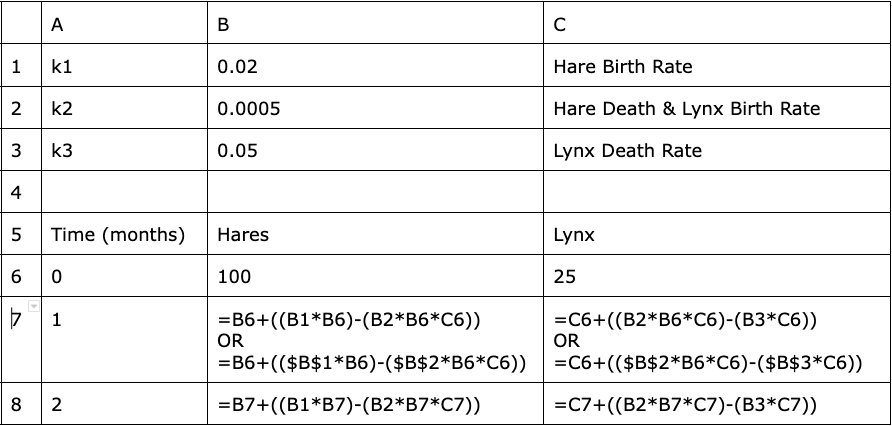NOTE: As a teacher, you have three options for this activity. The first option takes the least time and does not require your students to have computer expertise. Options two and three require more time and involve progressively more computer expertise. Options two and three also provide a more in-depth look “under the hood” of the process of constructing a model.
Option One: Discuss with students the factors and considerations that go into making a predator-prey model. Do not construct or manipulate a model. Then skip ahead to “Activity IV: Analyzing Results of a Predator-Prey Model”, which involves analysis of a graph of results from the model.
Option Two: Demonstrate the model spreadsheet to students as a whole-class activity. You can either construct the model in a spreadsheet from scratch, or you can use a preconfigured version.
Option Three: Have students interact with the spreadsheet model directly, either after constructing the model themselves or with a copy of a preconfigured version of the model in a spreadsheet.
Option 3 requires a higher level of student expertise with computers in general and spreadsheet software in particular. The first part of this activity (below) describes a discussion with students about the elements of a predator-prey model. You should conduct that discussion in each of the three options described above. The rest of the description of this activity assumes that you are using option 3 and having students construct the model in a spreadsheet. If you choose to follow the option 1 or 2 approach instead, adjust your lesson accordingly.
If you don’t want to construct the spreadsheet version of the model yourself, and you don’t want students to build the model, this zipped file provides a comma-separated values (CSV) document, which you can import into an Excel spreadsheet or a Google Sheet. The zipped file also contains an image depicting an example of the model that you can construct from this data.
 An official website of the United States government.
An official website of the United States government.